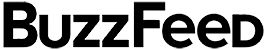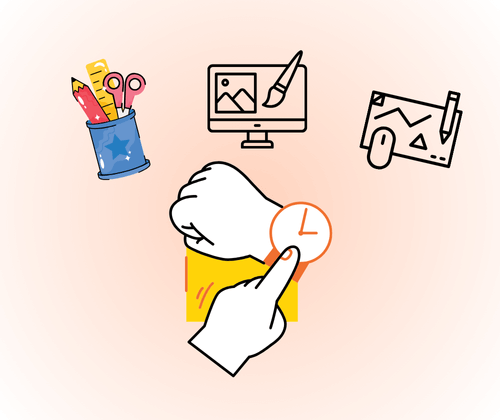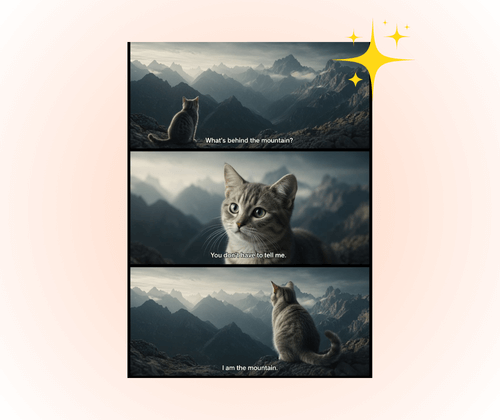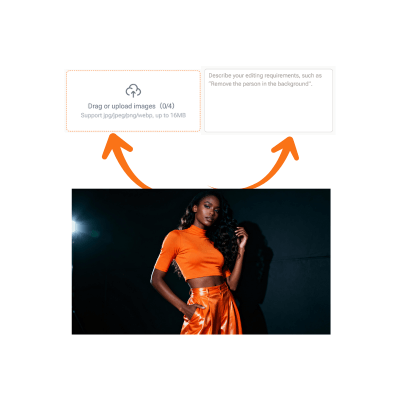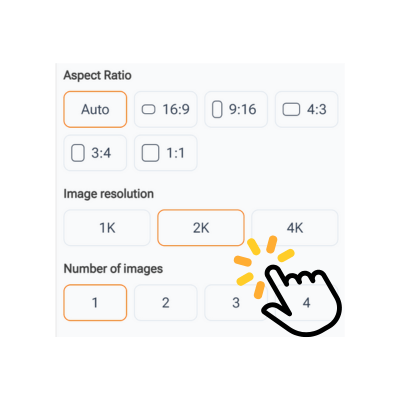J. Smith
Social Media Manager
I’ve tried many image creation tools, but Seedream 4.0 is by far the easiest and most powerful. I love how I can quickly generate 4K images from text and make edits on the go. The quality is amazing, and the ability to compare before and after makes it even better. I use it for my social media posts, and it saves me so much time while giving me professional results.