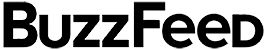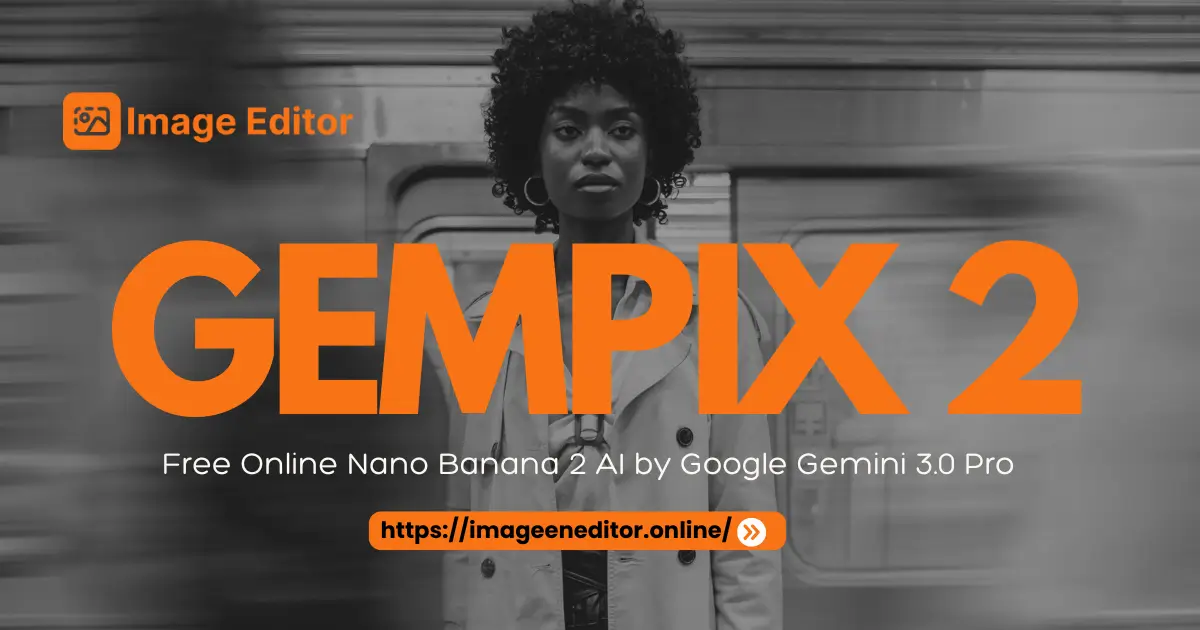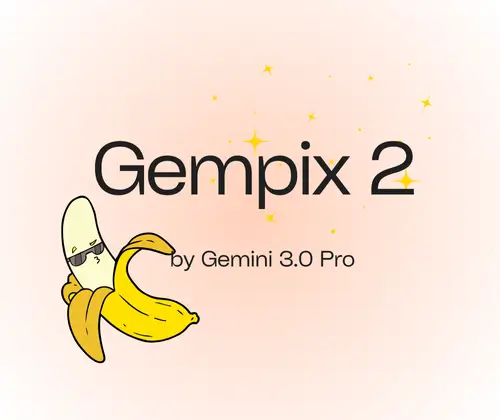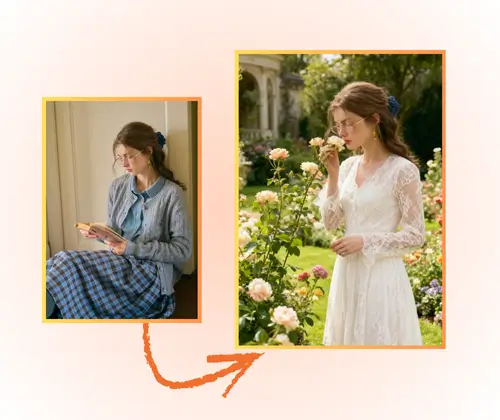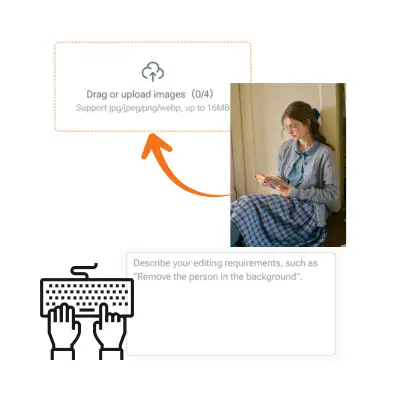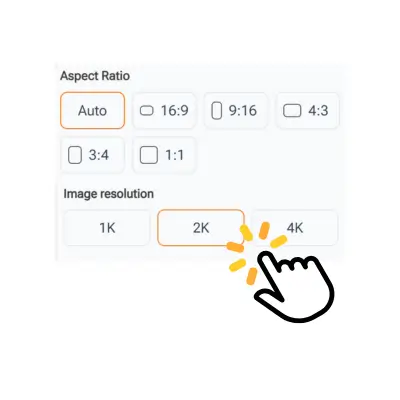J. Smith
Digital Marketer
"I’ve tried several AI image generators before, but Gempix 2 really stands out. The 2K images are sharp, and upscaling to 4K keeps every detail clear. I especially love how text, charts, and infographics render perfectly, making my marketing materials and social media visuals look professional without extra work. Gempix 2 saves me so much time and gives consistent results across multiple projects."