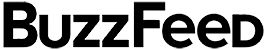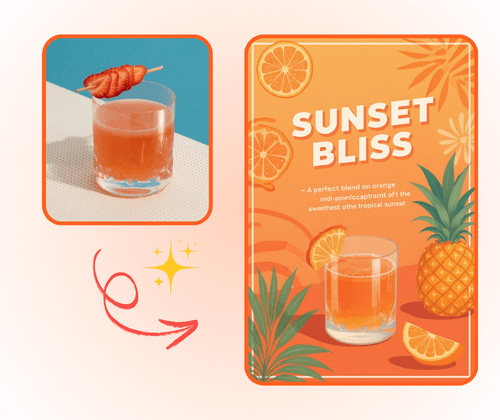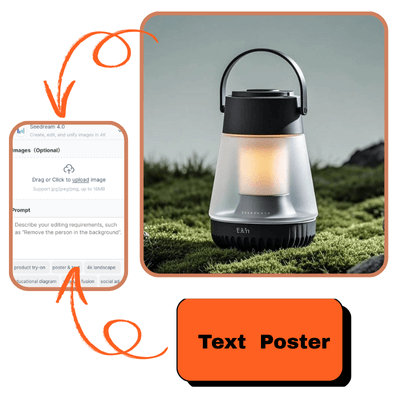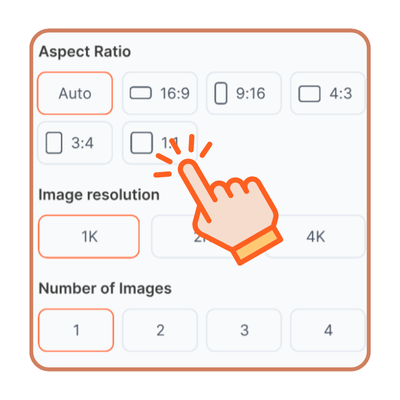J. Smith
Content Creator
"I’ve been using FLUX Kontext Pro for several weeks, and it completely changed how I edit images for my blog. The text-prompt-driven interface makes modifying backgrounds, objects, and styles effortless. It understands context so well that every change feels natural, and I no longer spend hours on manual edits. The consistency in multiple edits keeps my visuals professional and cohesive, which is perfect for creating content fast."