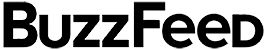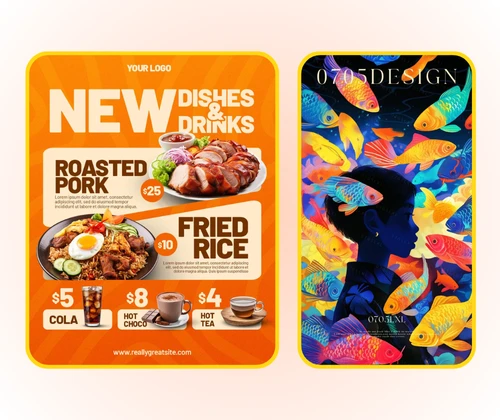J.S.
Marketing Specialist
GPT Image 1 has completely transformed the way I create visuals for my marketing campaigns. The AI easily turns simple text prompts into professional, high-quality images, saving me hours of design work. Its ability to generate multiple styles and realistic visuals makes it perfect for social media content, ads, and creative projects. I can experiment with ideas faster and get results instantly, which keeps my content fresh and engaging.