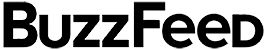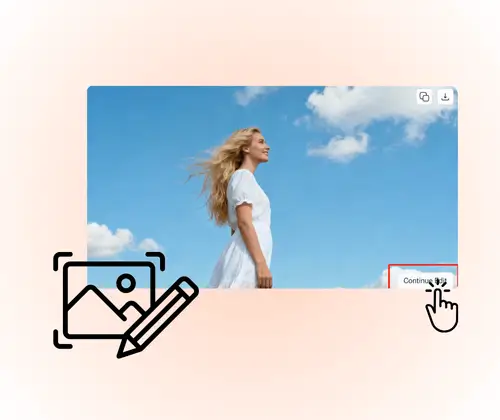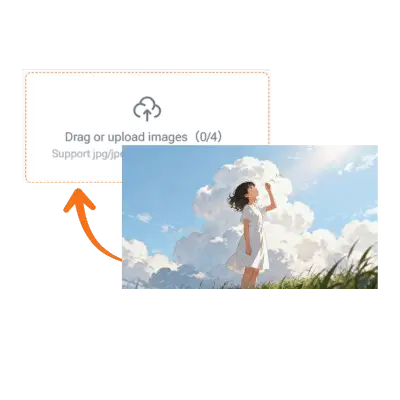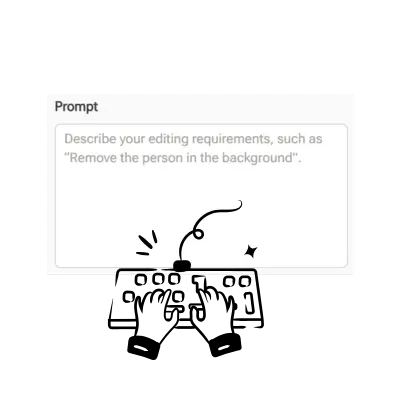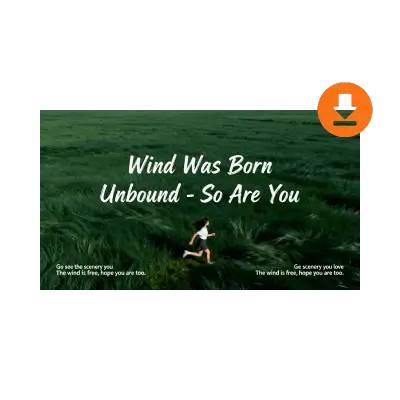J. Smith
Content Creator
"I've been using Ideogram 3.0 for a few weeks now, and it’s been a total game-changer for my workflow. The ability to generate high-quality images with just a few prompts has saved me so much time. Whether it's for my social media posts or marketing materials, the results are always spot-on. Plus, it’s incredibly easy to use. If you’re looking for an AI image generator that’s fast and reliable, this is the one!"