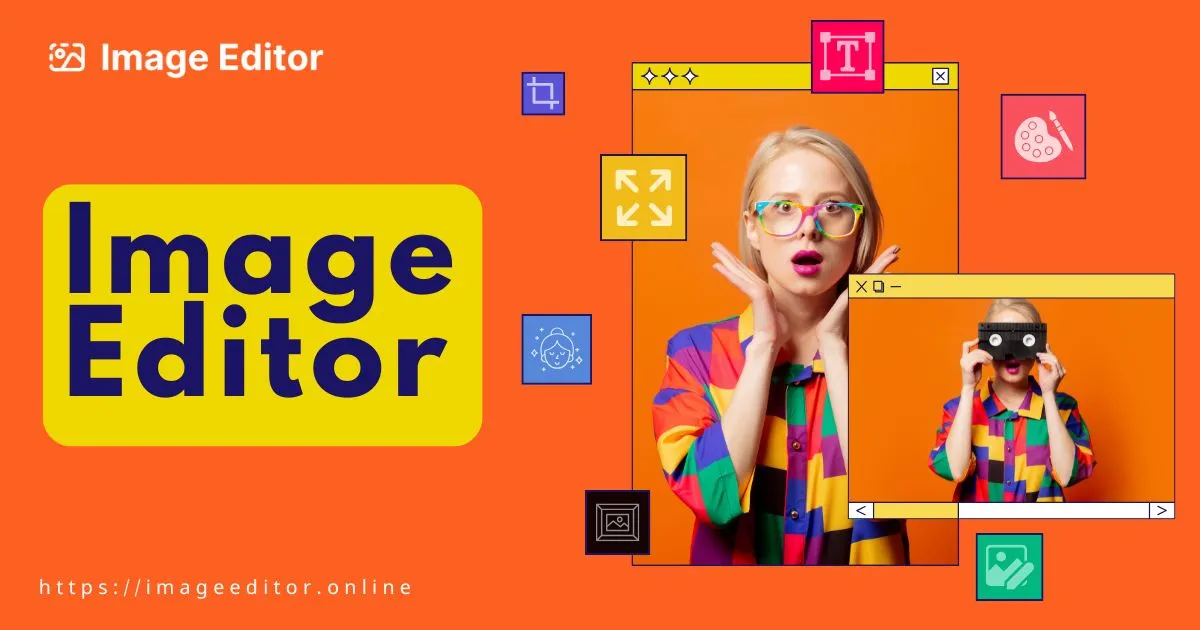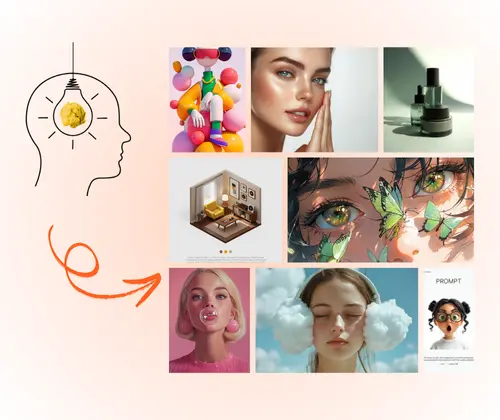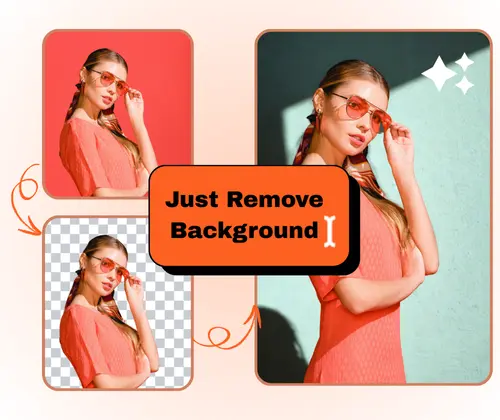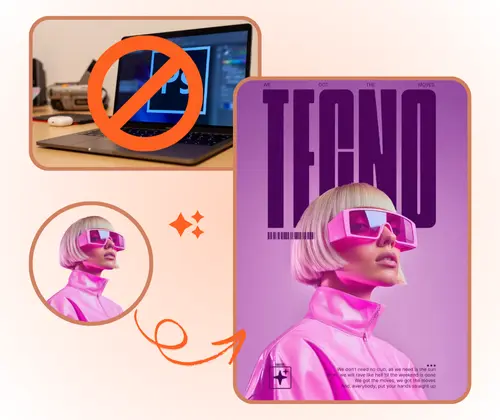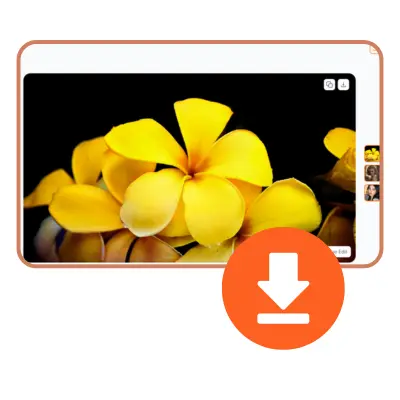J. Smith
Content Creator
"ImageEditor has completely changed how I work with images. Using AI models and preset prompts, I can enhance photos, remove backgrounds, and create polished visuals quickly. It saves me hours compared to traditional editing software, letting me produce high-quality content for blogs, social media, and presentations effortlessly."